Answered By: Research Support
Last Updated: Feb 12, 2022 Views: 133
You can personalize you EBSCO Discovery Service experience by creating an account with EBSCO.
- To create your account or to sign in to your account. Click on the icon in the top right.
- Creating an account with EBSCO is free.
What can you do with your account:
Create Projects:
Projects enable you to collect and organize the items you find in EDS (articles, eBooks, etc.). For example, if you were working on multiple research projects, you could create a Project for each one to store articles on your different topics In addition, you could assign each Project a Due Date to help prioritize your work.
Curate library resources using Like and Bookmarks:
Anywhere you see a Like icon  (result list, article detail view, online/PDF full text), you can click it to save an article to your Dashboard.
(result list, article detail view, online/PDF full text), you can click it to save an article to your Dashboard.
Save and re-run previous searches using Searches:
Use the search option to see searches you have done while logged into EDS. Click on the search term to rerun the search.
View library resources that your have previously accessed using Viewed:
Use the view option to see items that you have looked at. Click the title to access the details of the article or eBook.
View Ebooks using Holds and Checkouts:
View a list of eBooks you have checked out and on which you have placed holds. Click on a title to view the detailed record for an eBook and download or read the title while online.
This is not related to physical items that you have checked out from the WVU libraries. To view these items using the link - My Library Account.
